Managing state is always a pain point without any library when application becoming complex with many components.
we have already been using a different library like Flux, Redux, reFlux, etc . Redux is the most popular library when it comes to managing state object for application and also tracking the state object with all different user action.
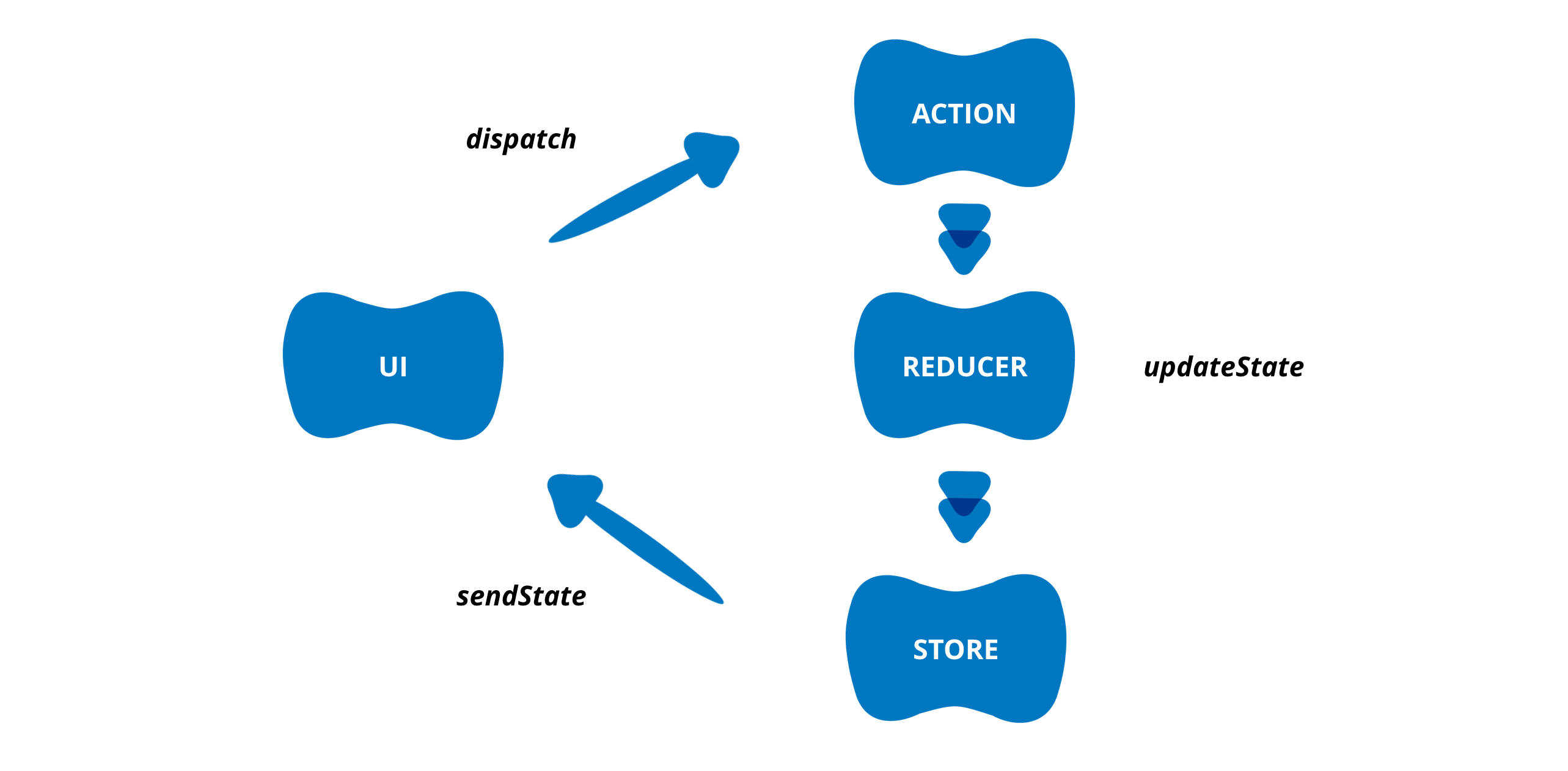
State management using Vue js
Vuex is a state management pattern + library for Vue.js applications. It serves as a centralized store for all the components in an application, with rules ensuring that the state can only be mutated in a predictable fashion. It also integrates with Vue’s official devtools extension to provide advanced features such as zero-config time-travel debugging and state snapshot export / import.
What is a “State Management Pattern”?
Let’s start with a simple Vue counter app:
new Vue({
// state
data () {
return {
count: 0
}
},
// view
template: `
<div>{{ count }}</div>
`,
// actions
methods: {
increment () {
this.count++
}
}
})It is a self-contained app with the following parts:
-
The state, which is the source of truth that drives our app;
-
The view, which is just a declarative mapping of the state;
-
The actions, which are the possible ways the state could change in reaction to user inputs from the view.
This is an extremely simple representation of the concept of “one-way data flow”:
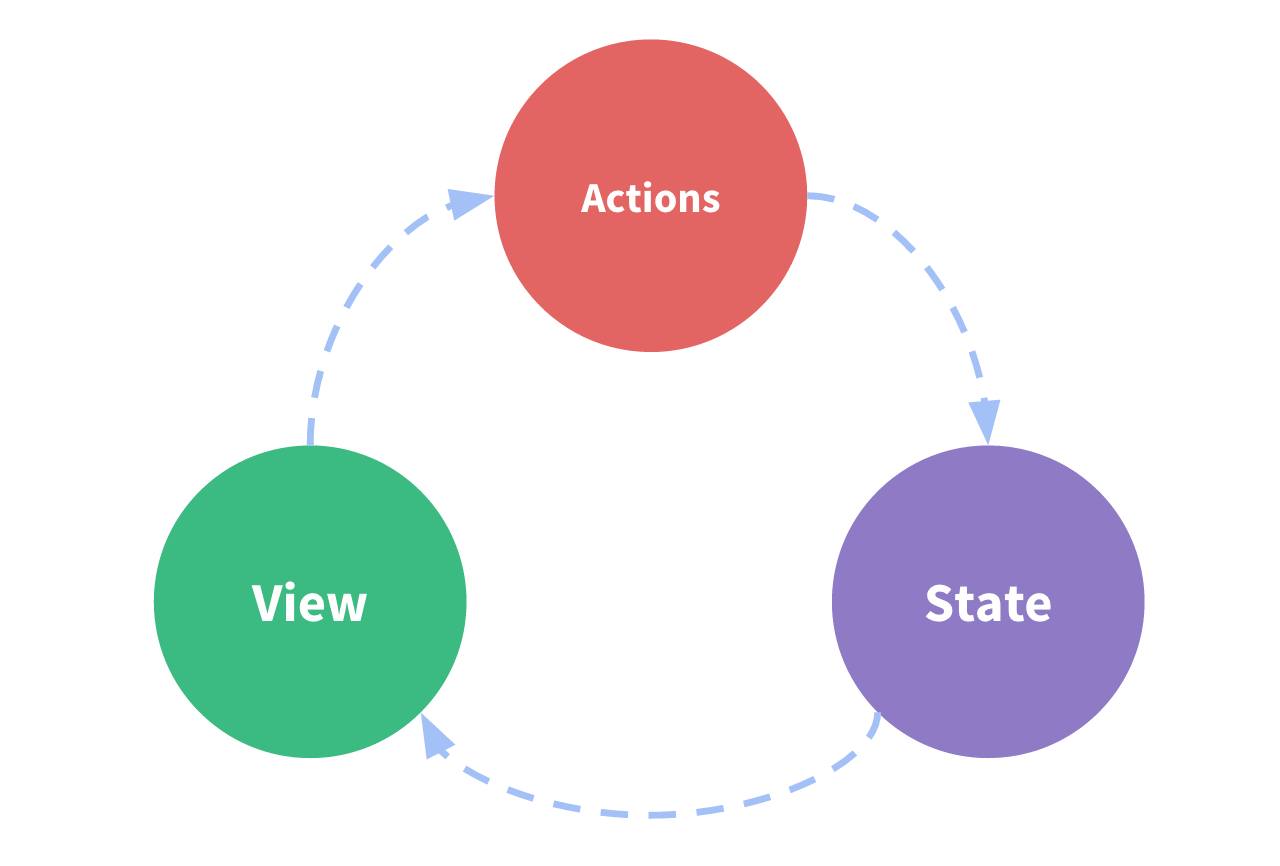
However, the simplicity quickly breaks down when we have multiple components that share common state, lets see how all action flows
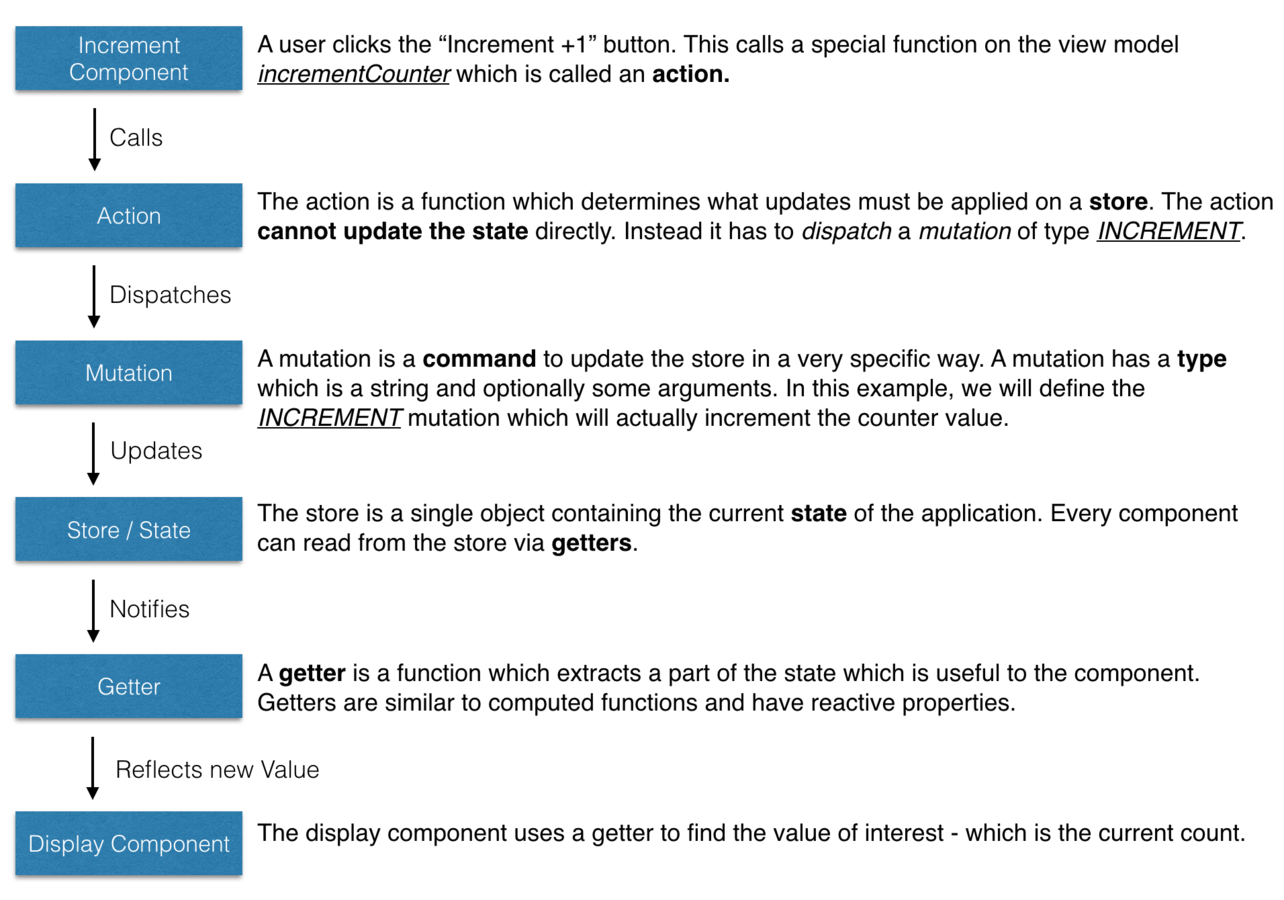
How does Vuex work?
There are 4 key concepts to understand:
-
State tree: It is an object that contains all the states at the application level .
-
Getters: It is used to access the data in the tree from our Vue component.
-
Mutators: Events that serve to modify the states of the tree.
-
Actions: Functions called from the components of Vue to trigger the mutations.
How does Vuex work
-
The data flow is unidirectional .
-
Only mutations can modify the state tree.
-
The data in the tree is reactive — if modified in it, it will also be reflected in the components
Now lets see how these all components talk to each other
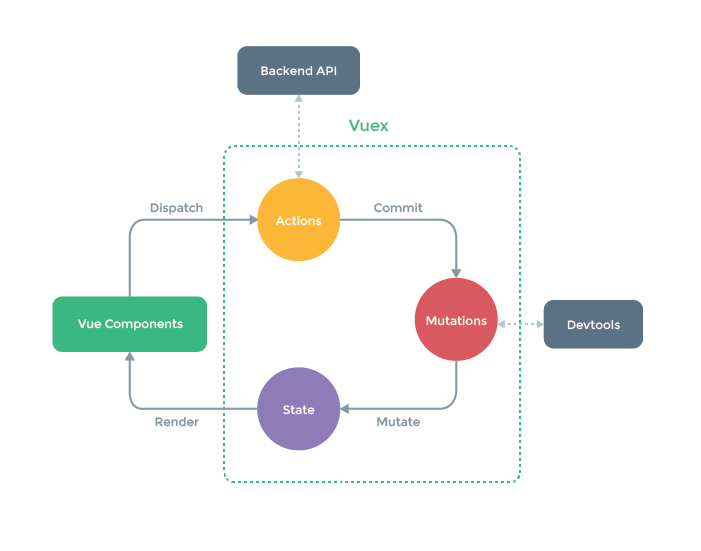
import Vuex from 'vuex'
const state = {
counter: 0
}
const mutations = {
INCREMENT (state) {
state.counter++
}
}
export default new Vuex.Store({
state,
mutations
})
store.dispatch('INCREMENT')
console.log(store.state.count) // -> 1Above code look like redux flow instead of reducers we have now mutations. Lets understand the flow with code in Vue js.
-
Centralizing the state of your application and changes in a store
-
All updates of a data will go through a commit
-
Creating a mapping between a local variable and a store variable
import Vue from 'vue'; import Vuex from 'vuex';
Vue.use(Vuex);
const store = new Vuex.Store({ state: { agenda:[] }, mutations: { addConference(state, conference) { state.agenda.push(conference); } } }); new Vue({ el: '#app', store, });
Lets use this in our component to fire call to vuex action and update state object, from here triggering click action and firing action to vuex using this.$store.commitand this will lead to mutation in state object.
<template>
<div>
hello {{ conferences.length}}
demo
<button [@click](http://twitter.com/click)="add">button click</button>
</div>
</template>
<script>
module.exports {
computed: {
conferences() {
return this.$store.state.agenda;
}
},
methods: {
add(){
this.$store.commit('addConference', 'VueJS');
}
}
}
</script>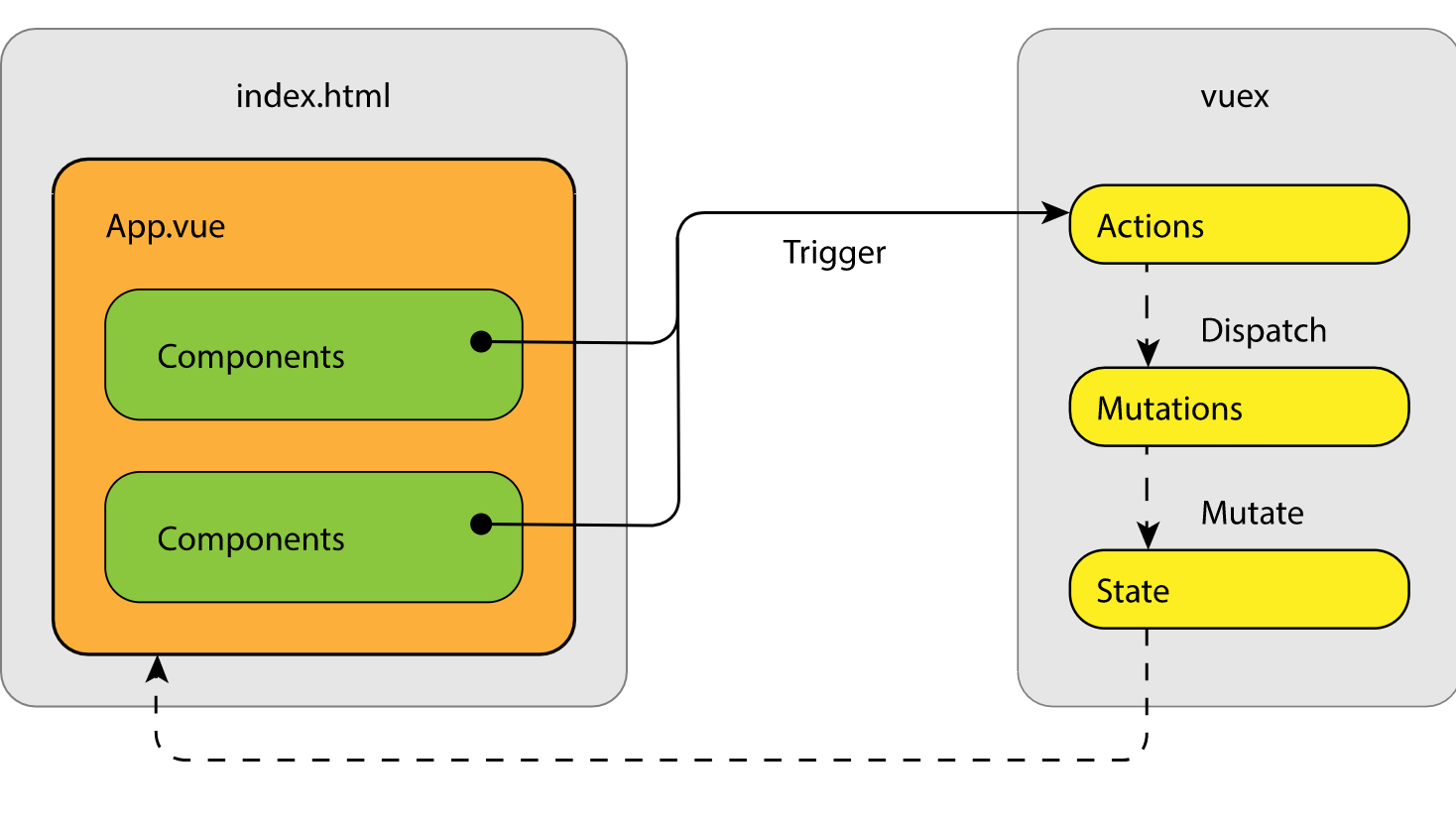
Happy Coding ! I found vuex more simplified than any other state managing libraries.
Comments