OAuth 2.0, which stands for “Open Authorization”, is a standard designed to allow a website or application to access resources hosted by other web apps on behalf of a user. It replaced OAuth 1.0 in 2012 and is now the de facto industry standard for online authorization. OAuth 2.0 provides consented access and restricts actions of what the client app can perform on resources on behalf of the user, without ever sharing the user's credentials.
Although the web is the main platform for OAuth 2, the specification also describes how to handle this kind of delegated access to other client types (browser-based applications, server-side web applications, native/mobile apps, connected devices, etc.)
Principles of OAuth2.0
OAuth 2.0 is an authorization protocol and NOT an authentication protocol. As such, it is designed primarily as a means of granting access to a set of resources, for example, remote APIs or user’s data.
OAuth 2.0 uses Access Tokens. An Access Token is a piece of data that represents the authorization to access resources on behalf of the end-user. OAuth 2.0 doesn’t define a specific format for Access Tokens. However, in some contexts, the JSON Web Token (JWT) format is often used. This enables token issuers to include data in the token itself. Also, for security reasons, Access Tokens may have an expiration date.
OAuth2.0 Roles
The idea of roles is part of the core specification of the OAuth2.0 authorization framework. These define the essential components of an OAuth 2.0 system, and are as follows:
-
Resource Owner: The user or system that owns the protected resources and can grant access to them.
-
Client: The client is the system that requires access to the protected resources. To access resources, the Client must hold the appropriate Access Token.
-
Authorization Server: This server receives requests from the Client for Access Tokens and issues them upon successful authentication and consent by the Resource Owner. The authorization server exposes two endpoints: the Authorization endpoint, which handles the interactive authentication and consent of the user, and the Token endpoint, which is involved in a machine to machine interaction.
-
Resource Server: A server that protects the user’s resources and receives access requests from the Client. It accepts and validates an Access Token from the Client and returns the appropriate resources to it.
OAuth 2.0 Scopes
Scopes are an important concept in OAuth 2.0. They are used to specify exactly the reason for which access to resources may be granted. Acceptable scope values, and which resources they relate to, are dependent on the Resource Server.
OAuth 2.0 Access Tokens and Authorization Code
The OAuth 2 Authorization server may not directly return an Access Token after the Resource Owner has authorized access. Instead, and for better security, an Authorization Code may be returned, which is then exchanged for an Access Token. In addition, the Authorization server may also issue a Refresh Token with the Access Token. Unlike Access Tokens, Refresh Tokens normally have long expiry times and may be exchanged for new Access Tokens when the latter expires. Because Refresh Tokens have these properties, they have to be stored securely by clients.
How Does OAuth 2.0 Work?
At the most basic level, before OAuth 2.0 can be used, the Client must acquire its own credentials, a client id and client secret, from the Authorization Server in order to identify and authenticate itself when requesting an Access Token.
Using OAuth 2.0, access requests are initiated by the Client, e.g., a mobile app, website, smart TV app, desktop application, etc. The token request, exchange, and response follow this general flow:
-
The Client requests authorization (authorization request) from the Authorization server, supplying the client id and secret to as identification; it also provides the scopes and an endpoint URI (redirect URI) to send the Access Token or the Authorization Code to.
-
The Authorization server authenticates the Client and verifies that the requested scopes are permitted.
-
The Resource owner interacts with the Authorization server to grant access.
-
The Authorization server redirects back to the Client with either an Authorization Code or Access Token, depending on the grant type, as it will be explained in the next section. A Refresh Token may also be returned.
-
With the Access Token, the Client requests access to the resource from the Resource server.
Grant Types in OAuth 2.0
In OAuth 2.0, grants are the set of steps a Client has to perform to get resource access authorization. The authorization framework provides several grant types to address different scenarios:
-
Authorization Code grant: The Authorization server returns a single-use Authorization Code to the Client, which is then exchanged for an Access Token. This is the best option for traditional web apps where the exchange can securely happen on the server side. The Authorization Code flow might be used by Single Page Apps (SPA) and mobile/native apps. However, here, the client secret cannot be stored securely, and so authentication, during the exchange, is limited to the use of client id alone. A better alternative is the Authorization Code with PKCE grant, below.
-
Implicit Grant: A simplified flow where the Access Token is returned directly to the Client. In the Implicit flow, the authorization server may return the Access Token as a parameter in the callback URI or as a response to a form post. The first option is now deprecated due to potential token leakage.
-
Authorization Code Grant with Proof Key for Code Exchange (PKCE): This authorization flow is similar to the Authorization Code grant, but with additional steps that make it more secure for mobile/native apps and SPAs.
-
Resource Owner Credentials Grant Type: This grant requires the Client first to acquire the resource owner’s credentials, which are passed to the Authorization server. It is, therefore, limited to Clients that are completely trusted. It has the advantage that no redirect to the Authorization server is involved, so it is applicable in the use cases where a redirect is infeasible.
-
Client Credentials Grant Type: Used for non-interactive applications e.g., automated processes, microservices, etc. In this case, the application is authenticated per se by using its client id and secret.
-
Device Authorization Flow: A grant that enables use by apps on input-constrained devices, such as smart TVs.
-
Refresh Token Grant: The flow that involves the exchange of a Refresh Token for a new Access Token.
Walk-through on AuthO using OAuth
What is OAuth
OAuth is an open-standard authorization protocol. For example, you can login to any site(BBC) without keep separate username and password for that & login with Facebook or Google. Since Facebook knows your identity it allows access to BBC site. Facebook act as a authorization server & use authorization token for granting access.
What is AuthO
AuthO is 3rd party tool providing Authentication & Authorization as a service. With AuthO developers and companies can secure their applications without having to become security experts. AuthO provides simple & secured login for any type of platform & any type of devices. AuthO is free up to 1000 external users. For Enterprise level configuration developers or companies have to get a subscription.
Why Auth0
Authentication and Authorization implementation is not an easy Task .When it comes to different type of devices, technologies and platforms, it will take lot of time to research and Development using different Technologies. AuthO will simplify the work and Provide Many Built-in services.
- Some Features provided by AuthO
Standard Protocols
Auth0 supports industry standards such as SAML, OpenID Connect, JSON Web Token, OAuth 2.0, OAuth 1.0a, WS-Federation and OpenID.
Multi-factor Authentication
Enhanced security to your application. With Auth0 you can enable Multi factor Authentication in minutes.
Single Sign On
Let your users log into multiple applications just once by following some simple steps.
Social Login
Simplify registrations and logins for end users allowing them to use existing login information from their favorite social network provider.
Simple Apis
Auth0 allows you to authenticate and authorize apps and APIs with any identity provider running on any stack on any device or cloud.
Main Components of Auth0:
Account / Tenants
can be created either using username and password or log in with a social provider (Facebook, Google). be used to create your personal domain
Domains
you create a new account with Auth0, you are asked to pick a name for your tenant. This name, appended with auth0.com, will be your Auth0 domain.
Application
app(s) that will be using our services. To that end, you must register each application.
When you create an application in the Dashboard, the first piece of information we ask for is its type. This can be one of the following.
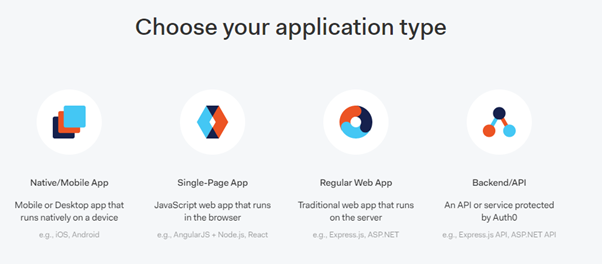
Each application is assigned a Client ID upon creation. This is an alphanumeric string and it’s the unique identifier for your application (such as 1tZGdTQyGaTUA). It cannot be modified and you will be using it in your application’s code when you call Auth0 APIs.
Another important piece of information is the Client Secret. Think of it as your application’s password which must be kept confidential at all times. If anyone gains access to your Client Secret they can impersonate your application and access protected resources.
Connection
Auth0 sits between your app and the identity provider that authenticates your users (such as Google or Facebook). Through this level of abstraction, Auth0 keeps your app isolated from any changes of the provider’s implementation.
This relationship between Auth0 and the identity provider is referred to as a Connection.
Connections are sources of users and they can be of the following types:
- Database connections: Users log in with username and passwords, stored either in the Auth0 cloud or your own database
- Social logins: Google, Facebook, Twitter, and more
- Enterprise directories: LDAP, G Suite, Office 365, ADFS, AD, SAML-P, WS-Federation, and more
- Passwordless systems: Users log in with one-time codes, sent via SMS or email
Dashboard
Dashboard :manage all aspects of Auth0 account and configuration in one place

I will show how .NET BackEnd-Api can be secured via AuthO. Once you create free account on AuthO goto API section as below. Then click button on Create Api


Create a .NET API application which you want to secure. In the Startup class you have to configure following with your identifier. you can host this api on a server or you can use local environment.

You can receive access token by postman or creating an app on any platform

You will receive access token from the authO server which can be authenticate with the API.

Now you can send the access token with the API which you want to secure.

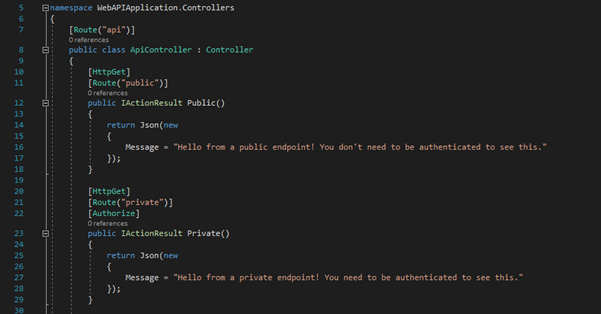
Comments