Lets Talk about some Advance React Hooks
- Compound Pattern
- Renderer Props
- ReactJS Context Pattern using Provider
Lets talk about Each Pattern one by one
Functional Component React JS
React functional component with Hooks are the best thing happened in React, Now i do write React Componnets using Functional Components only where state can be managed by Hooks and Context APIs
The definition of the component happens with just a JavaScript Function which has to return JSX -- ReactJS's syntax for defining a mix of HTML and JavaScript whereas the JavaScript is used with curly braces within the HTML. In our case, we render a variable called greeting, which is defined in the component's function body, and is returned as HTML headline in JSX.
Note: If you are familiar with React Class Components, you may have noticed that a Functional Component is a React Component without render function. Everything defined in the function's body is the render function which returns JSX in the end.
// two different Components using arrow functions, Event handling and props passing
import React, { useState } from 'react';
const App = () => {
// use of Hooks here
const [greeting, setGreeting] = useState(
'Hello Function Component!'
);
const handleChange = event => setGreeting(event.target.value);
return (
<Headline headline={greeting} onChangeHeadline={handleChange} />
);
};
const Headline = ({ headline, onChangeHeadline }) => (
<div>
<h1>{headline}</h1>
<input type="text" value={headline} onChange={onChangeHeadline} />
</div>
);
export default App;Lets talk about another example of functional component with spreading props
const App = () => {
const [greeting, setGreeting] = useState(
'Hello'
);
const handleChange = e => setGreeting(e.target.value);
return (
<div>
<Input value={greeting} onChangeInput={handleChange}>
Hey man
</Input>
</div>
);
};
const Input = ({ value, onChangeInput, children }) => (
<label>
{children}
<input type="text" value={value} onChange={onChangeInput} />
</label>
);
export default App;
Here { value, onChangeInput, children } is the example of spreading props using the fearure of javascript destructuring and accessing them in child component.
React functional Component now has become more powerful as they have now Hooks which manages lifecycle of functional Components.
Since React Hooks have been introduced in React, Function Components are not anymore behind Class Components feature-wise. You can have state, side-effects and lifecycle methods in React Function Components now. That's why I strongly believe React will move more towards Functional Components, because they are more lightweight than Class Components and offer a sophisticated API for reusable yet encapsulated logic with React Hooks.
JSX Spread attributes
If you know all the properties that you want to place on a component a head of time, it is easy to use JSX:
var component = <Component foo={x} bar={y} />;Mutating Props is Bad, mkay
If you don't know which properties you want to set, you might be tempted to add them onto the object later:
var component = <Component />;
component.props.foo = x; // bad
component.props.bar = y;This is an anti-pattern because it means that we can't help you check the right propTypes until way later. This means that your propTypes errors end up with a cryptic stack trace.
The props should be considered immutable at this point. Mutating the props object somewhere else could cause unexpected consequences so ideally it would be a frozen object at this point.
Constructing Your Props Before the Component
The lesson learned is that you should be constructing all your props first and then passing them into the component.
In the early days of JSX you didn't have a way to pass a props object to your component, so you had to resort to a plain function call:
var props = {};
props.foo = x;
props.bar = y;
var component = Component(props); // Where did my JSX go?Spread Attributes
Now you can use a new feature of JSX called spread attributes:
var props = {};
props.foo = x;
props.bar = y;
var component = <Component {...props} />;The properties of the object that you pass in are copied onto the component's props.
You can use this multiple times or combine it with other attributes. The specification order is important. Later attributes override previous ones.
var props = { foo: 'default' };
var component = <Component {...props} foo={'override'} />;
console.log(component.props.foo); // 'override'What's with the weird ... notation?
The ... operator (or spread operator) is already supported for arrays in ES6. We're also pushing to get the spread operator for object properties in ES7. You can read the full proposal here:
Object Rest and Spread Properties
In fact, thanks to our JS transform pipeline, you can already use this in our code base as an experimental syntax:
var oldObj = { foo: 'hello', bar: 'world' };
var newObj = { ...oldObj, foo: 'hi' };
console.log(newObj.foo); // 'hi';
console.log(newObj.bar); // 'world';Merging two objects can be expressed as:
var ab = { ...a, ...b }; // merge(a, b)Rationale: Spread Syntax in JSX
Why not <div props={props} />?
This reads more like the traditional attribute-value model of XML. However, it's semantics are a bit unclear. We don't actually want to allow you to set the props object itself. It's going to be a copy. It's also not setting the property named props.
Why not <div {props} />?
Again, this is not passing the props object through. We can't allow that. So therefore it's unclear where the copying happens in this case. It's also not consistent with the other spread syntax if you want to do the same thing in objects.
Why not <div ...props />? Why do we need curlies?
This becomes ambiguous for certain expressions such as <div ...x / 5 /> where you need lots of look-ahead to solve the ambiguity. We might be able to allow a small subset of expressions to avoid the curlies in all attribute expressions, but then it would be confusing when you need it and when you don't.
Why not <div ...{props} />?
This would be a reasonable but there is another use case for spread in JSX that might come up in the future... The children position.
<div> prefix {...children} suffix </div>
This would either be inconsistent in attribute position. We can't safely use the syntax <div>Hello...{children}</div> because ... is so frequently used in written language, preceding an expression.
Why not allow more features that JS allow in the object position?
You could imagine the {} escaping to JS and allowing anything that you can put in an object literal. Such as <div {get x() { }} /> or <div {x} />. The main reason we don't is because we want to separate the syntax that JSX allows and the semantics that it transforms to. For example, ... could be valid even if attributes are passed as arrays instead of objects.
Besides, we don't really support getters widely and it wouldn't necessarily make sense to allow a getter to be defined inline. <div {x} /> would be confusingly similar to <div x />. The first one transforms to { x: x } while the second one transforms to { x: true }. There's not much use for this feature beyond spreads.
JSX spread attributes
Spread Attributes is a feature of JSX.
It's a syntax for providing an object's properties as JSX attributes.
Following the example from Destructuring props,
We can spread restProps over our <div>.
function Greeting({ name, ...restProps }) {
return <div {...restProps}>Hi {name}!</div>;
}This makes Greeting super flexible.
We can pass DOM attributes to Greeting and trust that they'll be passed through to div.
<Greeting name="Fancy pants" className="fancy-greeting" id="user-greeting" />Avoid forwarding non-DOM props to components.
Destructuring assignment is popular because it gives you a way to separate component-specific props from DOM/platform-specific attributes.
function Greeting({ name, ...platformProps }) {
return <div {...platformProps}>Hi {name}!</div>;
}Merge destructured props with other values
Components are abstractions.
Good abstractions allow for extension.
Consider this component that uses a class attribute for style a button.
function MyButton(props) {
return <button className="btn" {...props} />;
}This works great until we try to extend it with another class.
<MyButton className="delete-btn">Delete...</MyButton>In this case, delete-btn replaces btn.
Order matters for JSX spread attributes.
The props.className being spread is overriding the className in our component.
We can change the order but now the className will never be anything but btn.
function MyButton(props) {
return <button {...props} className="btn" />;
}We need to use destructuring assignment to get the incoming className and merge with the base className.
We can do this simply by adding all values to an array and joining them with a space.
function MyButton({ className, ...props }) {
let classNames = ["btn", className].join(" ");
return <button className={classNames} {...props} />;
}function MyButton({ className = "", ...props }) {
let classNames = ["btn", className].join(" ");
return <button className={classNames} {...props} />;
}Conditional rendering
You can't use if/else statements inside a component declarations.
So conditional (ternary) operator and short-circuit evaluation are your friends.
if
{
condition && <span>Rendered when `truthy`</span>;
}unless
{
condition || <span>Rendered when `falsy`</span>;
}if-else
{
condition ? (
<span>Rendered when `truthy`</span>
) : (
<span>Rendered when `falsy`</span>
);
}Children types
React can render children from most types.
In most cases it's either an array or a string.
String
<div>Hello World!</div>Array
<div>{["Hello ", <span>World</span>, "!"]}</div>Array as children
Providing an array as children is a very common.
It's how lists are drawn in React.
We use map() to create an array of React Elements for every value in the array.
<ul>
{["first", "second"].map(item => (
<li>{item}</li>
))}
</ul>That's equivalent to providing a literal array.
<ul>{[<li>first</li>, <li>second</li>]}</ul>This pattern can be combined with destructuring, JSX Spread Attributes, and other components, for some serious terseness.
<ul>
{arrayOfMessageObjects.map(({ id, ...message }) => (
<Message key={id} {...message} />
))}
</ul>
Style component
---------------
---------------
This is a [Proxy component](#proxy-component) applied to the practices of style.
Say we have a button. It uses classes to be styled as a "primary" button.
```jsx
<button type="button" className="btn btn-primary">We can generate this output using a couple single-purpose components.
import classnames from "classnames";
const PrimaryBtn = props => <Btn {...props} primary />;
const Btn = ({ className, primary, ...props }) => (
<button
type="button"
className={classnames("btn", primary && "btn-primary", className)}
{...props}
/>
);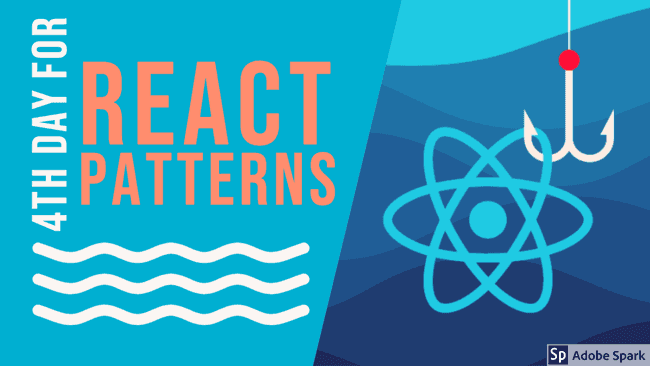
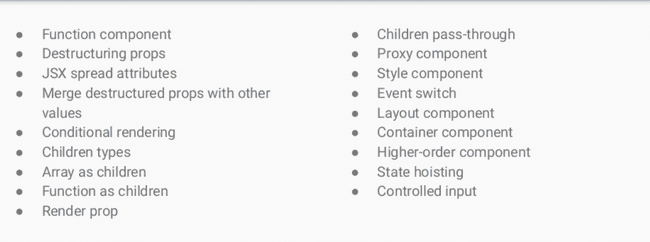
Comments