
RxJS is a library for reactive programming using Observables, to make it easier to compose asynchronous or callback-based code. This project is a rewrite of Reactive-Extensions/RxJS with better performance, better modularity, better debuggable call stacks while staying mostly backward compatible, with some breaking changes that reduce the API surface
Reactive programming is an asynchronous programming paradigm concerned with data streams and the propagation of change. This means that it becomes possible to express static (e.g. arrays) or dynamic (e.g. event emitters) data streams with ease via the employed programming language(s).
— https://en.wikipedia.org/wiki/Reactive_programming
An API for asynchronous programming with observable streams
learn-rxjs: Clear examples, explanations, and resources for RxJS.
[legacy.gitbook.com] (https://legacy.gitbook.com/book/btroncone/learn-rxjs/details)[
Observable
In ReactiveX an observer subscribes to an Observable. Then that observer reacts to whatever item or sequence of items…
reactivex.io
](http://reactivex.io/documentation/observable.html)
The building blocks of Reactive Programming
Observables
- Observables are the data source /stream
- can emit multiple values, just one, or none
- can also emit errors
- can be infinite or finite, in which case they emit their completion event
Subscribers
- Subscribers subscribe to Observables
- they consume/observe the data
- they also receive the errors and completion events from the Observable
Operators
- used to create Observables (timers, ranges, from other data sources)
- used to transform Observables (map, buffer, group, scan, etc)
- used to filter Observables (filter, distinct, skip, debounce, etc)
- used to combine Observables (zip, merge, combine latest, etc)
Operators are the horse-power behind observables, providing an elegant, declarative solution to complex asynchronous tasks. This section contains all RxJS operators, included with clear, executable examples. Links to additional resources and recipes for each operator are also provided, when applicable.
- Combination
- Conditional
- Creation
- Error Handling
- Multicasting
- Filtering
- Transformation
- Utility
Let’s have a deep dive in Observables and in the Context of Angular
- what Observables are.
- Know what RxJS is and how it relates to Observables.
- Know what operators are, how to find out about the list of operators and how to understand an operators function by using marble diagrams.
- Know how to build a simple application using RxJS.
Observables
Streams so far are just a concept, an idea.
We link streams together using operators so in our previous example the add a function is an operation, specifically, it’s an operation which combines two streams to create a third.
Observable is a new primitive type which acts as a blueprint for how we want to create streams, subscribe to them, react to new values, and combine streams together to build new ones.
It’s currently in the discussion whether or not Observables make it into the ES7 version of JavaScript.
We are still trying to roll out ES6 so even if it makes it, it will be many years before ES7 becomes something we can code with natively.
Until then we need to use a library that gives us the Observable primitive and that’s where RxJS comes in.
RxJS
RxJS stands for Reactive Extensions for JavaScript and its a library that gives us an implementation of Observables for JavaScript.
Note
Observables might become a core part of the JavaScript language in the future, so we can think of RxJS as a placeholder for when that arrives.
RxJS is the JavaScript implementation of the ReactiveX API, which can be found here.
The API has multiple implementations in different languages, so if you learn RxJS you’ll know how to write RxJAVA, Rx.NET, RxPY etc…
Library
Let’s explain RxJS by working through a simple example.
To reduce file size the RxJS library is broken up into many different parts, one main one and one for each operation you want to use.
For our example we’ll add the rx.all.js library which contains all the operators.
We create a simple index.html file and add the rx.all.js library in via a script tag.
Note
In Angular since we are using modules we’ll be adding in RxJS using import statements. We are using script tags here just for simplicity of setup.
Copy<!DOCTYPE html>
<html>
<head>
<script src="https://cdnjs.cloudflare.com/ajax/libs/rxjs/4.1.0/rx.all.js"></script>
<script src="main.js"></script>
</head>
<body>
</body>
</html>We also create a main.js where we will start adding our RxJS code.
interval
The first thing we need to to is get an instance of an RxJS Observable, we do this like so:
JavaScript
Copylet obs = Rx.Observable;An observable isn’t a stream. An observable is a blueprint which describes a set of streams and how they are connected together with operations.
I want our observable to create a single stream and push onto that stream a number every second, incremented by 1.
With RxJS to define an observable to achieve the above, we would use the operator interval, like so:
JavaScript
Copylet obs = Rx.Observable
.interval(1000);The operation interval takes as the first param the number of milliseconds between each push of the number onto the stream.

Tip
In RxJS operators act on an observable and return an observable with the operator applied, so we can chain operators together creating an Observable Chain, like so:
JavaScript
Copylet obs = Rx.Observable
.operator1();
.operator2();
.operator3();
.operator4();
.operator5();subscribe
In RxJS land no one can hear you scream, unless you subscribe.
This observable is cold, that means it’s not currently pushing out numbers.
The observable will become hot and start pushing numbers onto its first stream, when it gets it’s the first subscriber, like so:
JavaScript
Copylet obs = Rx.Observable
.interval(1000);obs.**subscribe**(value => console.log("Subscriber: " + value));By calling subscribe onto an observable it:
- Turns the observable hot so it starts producing.
- Lets us pass in a callback function so we react when anything is pushed onto the final stream in the observable chain.
Our application now starts printing out:
CopySubscriber: 0
Subscriber: 1
Subscriber: 2
Subscriber: 3
Subscriber: 4
Subscriber: 5
Subscriber: 6
Subscriber: 7
Subscriber: 8
Subscriber: 9
Subscriber: 10take
But it just keeps on printing, forever, we just want the first 3 items so we use another operator called take.
We pass to that operator the number of items we want to take from the first stream. It creates a second stream and only pushes onto it the number of items we’ve requested, like so:

JavaScript
Copylet obs = Rx.Observable
.interval(1000)
.take(3);obs.subscribe(value => console.log("Subscriber: " + value));This now prints out the below, and then stops:
CopySubscriber: 0
Subscriber: 1
Subscriber: 2map
Finally I want to add another operator called map, this takes as input the output stream from take, convert each value to a date and pushes that out onto a third stream like so:

JavaScript
Copylet obs = Rx.Observable
.interval(1000)
.take(3)
.map((v) => Date.now());obs.subscribe(value => console.log("Subscriber: " + value));Other operators
The above example showed a very very small subset of the total number of operators available to you when using RxJS.
The hardest part of learning RxJS is understanding each of these operators and how to use them.
In that regard even though you are writing in JavaScript learning RxJS is closer to learning another language altogether.
You can find a list of the operators by looking at the official documentation here.
The documentation for the operators we just used above is:
Marble Diagrams
Trying to understand an operator by just reading some words is pretty difficult.
This is why in this lecture I’ve tried to use animations as much as possible.
The Rx team use something called a marble diagram to visually describe an operators function.
[
RxMarbles: Interactive diagrams of Rx Observables
Learn, build, and test Rx functions on Observables
rxmarbles.com
This is the official marble diagram for the map operator:
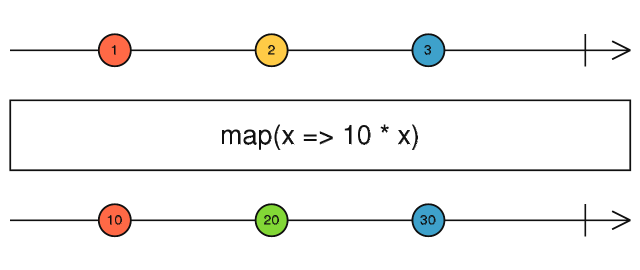
- The line at the top represents time and the marbles with numbers 1, 2 and 3 represent the input stream over time.
- The line at the bottom represents the output stream after each of the marbles has been processed through the operator.
- The bit in the middle is the operator, in this example, the operator is a
mapthe function which multiplies each marble in the input stream by 10 and pushes them to the output stream.
So in the above, the value 1 gets pushed out onto the output stream as 10.
These diagrams are actually interactive.
To understand how an operator works we move the marbles around in the input stream and see how this affects the output stream, like so:

Marbles for the above operators are Take and Map
Where do we see Observable in Angular 8 Application
What exactly are asynchronous data streams? Let’s take each word separately and put it into context.
- Asynchronous, in JavaScript means we can call a function and register a callback to be notified when results are available, so we can continue with execution and avoid the Web Page from being unresponsive. This is used for ajax calls, DOM-events, Promises, WebWorkers and WebSockets.
- Data, raw information in the form of JavaScript data types as: Number, String, Objects (Arrays, Sets, Maps).
- Streams, sequences of data made available over time. As an example, opposed to Arrays you don’t need all the information to be present in order to start using them.
RxJs
The Rx implementation follows the pattern described above. However, some terms and details are different. So let’s take a look at how to subscribe to subjects in RxJs.
Creating a RxJs Subject
Creating a subject is very easy. Just import the Subject class from the Rx package. This package is included in every angular application, so we do not need to install it separately.
import { Subject } from 'rxjs/Subject'Next, we create a new instance of the class. Subject is generic, so we have to define the type of the payload. In this example, our stream will only contain strings.
const subject = new Subject<string>()Subscribing to RxJs Streams
Next, we want to subscribe to our subject, to receive the values that it emits. To do so, just call the subscribe method. It expects a callback function with the value as the first parameter. As the second parameter, you can also register a callback, that is called when an error occurs. That callback gets the error as a parameter. However, having that is optional.
subject.subscribe(value => {
// value is the value of the received data
})As mentioned before, subscribing to the subject itself does totally work. The subject itself, however, should never leave the place it was created. For example, you should not return the subject in a function. Otherwise, it becomes hard to understand, where new values enter the stream.
For that reason, the library contains the observable. Thankfully converting a subject to an observable is very easy. Just call the observable() method. That way, the caller of the function can only subscribe, but not published.
import { Observable } from 'rxjs/Observable'function someFunc(): Observable<number> {
const subject = new Subject<number>()
return subject.asObservable()
}Hot & Cold
There are two types of observables. Hot and cold ones. Hot observables are just like the TV station from our example. They always broadcast. It doesn’t matter if there is actually a TV somewhere, that receives the signal. Even if there is no one subscribed to them. Also, if you connect to that observable, you can be at any point in the stream. Missed values, before you connected, cannot be accessed.
Cold observables, on the other hand, are like watching a DVD. They start when you want, typically from the beginning. Cold observables do not produce any output unless there is somebody subscribed to them. They start pushing values to the stream when the subscribe method is called.
Why is this important? There are some services in the angular framework, that return cold observables. One example is the HttpClient. If you don’t subscribe to the result of a request, the request is not actually made!
Unsubscribing
The subscribe() method returns a subscription. Make sure to unsubscribe from that at some if you no longer need it. Otherwise, you create immortal objects and memory leaks.
A good point in angular to unsubscribe from observables is the ngOnDestroy lifecycle event.
import { Subject } from "rxjs/Subject";
import { Observable } from "rxjs/Observable";
import { Subscription } from "rxjs/Subscription";private subscription: Subscription
ngOnInit(){
this.subscription = new Subject().subscribe();
}ngOnDestroy(){
this.subscription.unsubscribe();
}Publishing Data with Subjects
To receive data, somebody has to actually send the data, right? To do so, we use the subject, since the observable is not capable of sending data to the stream.
To push data to the observable’s data stream, we call the next() method. As the parameter, we pass in the value/object we want to broadcast.
const subject = new Subject<string>()
subject.next('string 1')RxJs Operators: Create a pipeline!
RxJs is not only a great way to decouple your code and handle async broadcasting. It also provides a bunch of operators, that can be used to modify observable streams. However, these operators are where it can get very complex quickly. The good news?
You don’t need those. Actually, you probably will never use most of them. I don’t say that you shouldn’t. Try all of them if you want to. You can see the full list of operators here. However, they can be difficult to get your head around. In this article, I will only show you the most common and useful of them.
Map
You probably know Array.prototype.map() already. The RxJs map operator does exactly the same. You provide it with a function, that gets applied to all elements that enter the stream before they reach the subscriber.
The following example increases the value of all numbers of the stream by 1.
Also, make sure the operator from the add directory. That way, every operator can be imported separately, to keep the bundle size as small as possible.
Using the map-function, the example looks like this:
import { map } from 'rxjs/operators'const observable$ = subject.asObservable()
observable$.pipe(map(x => x + 1)).subscribe()But why did they change it? The new approach has two major benefits. The main difference to the old is that the operators are now standalone functions. They are not prototype methods of observable anymore.
That allows for bundling them into so-called ECMAScript modules. See how the import call is different? That’s because of the new module format. This format allows for better tree-shaking (keeping unused code out of your application) which results in a smaller application size.
Furthermore, it has become very easy to write your own operators. As operators are just standalone functions now, you can just create your own. Every function that takes an observable and returns one will do.
Filter
With the help of the filter operator, it is possible to filter the elements of a stream using a condition. Just like the map operator, the filter operator expects a function. This time, the function has to return either true or false. If you return false, the element is not sent to the subscribers.
In this example, all the stream only contains numbers greater than 1.
import { filter } from 'rxjs/operators'observable$
.pipe(
filter(x => {
return x > 0 ? true : false
})
)
.subscribe()Let’s see How can we create Observables using “fromEvent, of, from” or using new Observable constructor.
let fakeAsyncData$ = new Observable(observer => {
setTimeout(() => {
observer.next('New data is coming');
observer.complete();
}, 2000);
});fakeAsyncData$.subscribe({
next(val) { console.log(val) } ,
error(e) { console.log(e) } ,
complete() { console.log('complete') }
});
----------------------------------------------------let array$ = Observable.fromArray([1,2,3]);
array$.subscribe({
next(val) { console.log(val) } ,
error(e) { console.log(e) } ,
complete() { console.log(‘complete’) }
});
----------------------------------------------------var button = document.getElementById(‘button’);
let clicks$ = Observable.fromEvent(button, 'click')
.map(e => `${e.pageX}px`);
let unsubscribe = clicks$.subscribe({
next(val) { console.log(val) } ,
error(e) { console.log(e) } ,
complete() { console.log('complete') }
});In Angular we generally not creating observables we are just subscribing them and getting data from Streams, Different places where we see Observables being subscribed
- Route Change subscription
- Angular Form Value change subscription
- Angular HTTP service Data subscription
Route Change subscription, subscribing for the Route change
export class AppComponent { constructor(private router: Router) { this.router.events.subscribe((event: Event) => {
if (event instanceof NavigationStart) {
// Show loading indicator
} if (event instanceof NavigationEnd) {
// Hide loading indicator
} if (event instanceof NavigationError) {
// Hide loading indicator // Present error to user
console.log(event.error);
}
}); }
}Form Value Change subscription in Angular Reactive Forms
myForm: FormGroup;
formattedMessage: string;
constructor(private formBuilder: FormBuilder) {}
ngOnInit() {
this.myForm = this.formBuilder.group({
name: '',
});
this.onChanges();
}
onChanges(): void {
this.myForm.valueChanges.subscribe(val => {
this.formattedMessage =
`Hello`;
});
}Creating service with HTTP Client and subscribing this
getServiceData(){
return this.http.get<Product[]>(this.productsUrl)
.pipe(
map(products =>
products.map(product => ({
...product,
price: product.price * 1.5
}) as Product)
)
catchError(this.handleError)
);
}
// in component
**this._service.getServiceData.subscribe(data => { //deal with data})**Observables are way more than we think, they provide huge benefit with caching, data manipulation, merging two data streams or manipulating data based on conditions, Till now in angular we are applying different operator once we receive a data stream from service like
getServiceData(){
return this.http.get<Product[]>(this.productsUrl)
.pipe(
** map(products => product.price),
tap(price => console.log(price)),
filter(price => price > 5)
take(3)**
)
catchError(this.handleError)
);
}
```[
RxJS and Reactive Programming — Animations and visual lessons
-------------------------------------------------------------
### Learn RxJS and Reactive Programming principles. Watch streams and JavaScript Observable in action. See how reactive…
#### reactive.how
](https://reactive.how/)[
Launchpad for RxJS
------------------
### A visual exploration of all RxJS operators and creation functions.
#### reactive.how
](https://reactive.how/rxjs/concat)
**Observable** and **subject** both are observable’s means an observer can track them. but both of them have some unique characteristics. Further, there are a total of 3 types of subjects each of them again has unique characteristics. lets try to to understand each of them.
<img class="cp t u gi ak" src="https://miro.medium.com/max/1558/0*Nlbis6dJEHlPzkEU.png" width="779" height="222" role="presentation"/>
[
RxJS Subjects Tutorial — Subjects, BehaviorSubject, ReplaySubject & AsyncSubject
--------------------------------------------------------------------------------
### Note: This tutorial is a part our free comprehensive RxJS Tutorial In the previous tutorial, we learned all about the…
#### coursetro.com
](https://coursetro.com/posts/code/149/RxJS-Subjects-Tutorial---Subjects,-BehaviorSubject,-ReplaySubject-&-AsyncSubject)
CombineLatest two different Observables
---------------------------------------
productsWithCategory$ = combineLatest([
this.products$,
this.productCategoryService.productCategories$
]).pipe(
map(([products, categories]) =>
products.map(product => ({
...product,
price: product.price * 1.5,
category: categories.find(c => product.categoryId === c.id).name,
searchKey: [product.productName]
}) as Product)
)
);
To understand more look into these reference links
RxMarbles: Interactive diagrams of Rx Observables
-------------------------------------------------
### Learn, build, and test Rx functions on Observables
#### [rxmarbles.com] (https://rxmarbles.com/) learn-rxjs · GitBook (Legacy)
-----------------------------
### learn-rxjs: Clear examples, explanations, and resources for RxJS.
#### [legacy.gitbook.com](https://legacy.gitbook.com/book/btroncone/learn-rxjs/details)[
Observable
----------
### In ReactiveX an observer subscribes to an Observable. Then that observer reacts to whatever item or sequence of items…
#### [reactivex.io] (http://reactivex.io/documentation/observable.html)
Comments