Prepare for AWS Cloud Practitioner Exam
Recommendations
Some recommendations that worked for me:
- I took notes of acronyms meaning and names of services. In most cases, these names have a relation with the objective of the service. So using my background and logic I solved some questions!
- I took notes of little details that I considered important or hard to remember. In this way, when I was learning, I could go back and I had a chance to remember the notes with just a quick look.
- I read the requirements, rules, times, numbers of questions related to the exam! I didn't want to lose the exam for not being on time.
- I completed the course - AWS Cloud Practitioner Essentials. It is free and it just takes 6 hours.
- I tried some AWS Cloud practitioner sample questions.
- I read about the pricing model, conditions of service support and the available regions.
- I tried the simulation tests in [Whizlabs], [Udemy] y [O'reilly]. They are paid, but free trial versions work well.
- I attended the online exam, so I chose my home with the supervision of a remote person.
- Finally, I tried to sleep well the previous day and after the exam, I enjoyed a bar of chocolate! If you don't pass the exam, there is always a solution. Although you have to pay again, it is not game over!
Consider following this roadmap and mark each step when you finish!Roadmap
- AWS Glossary
- AWS Key Concepts
- AWS Key Training
- AWS Certification
- AWS Sample Questions
- AWS Labs More Resources
Step 2 AWS Concepts
Step 3 AWS Training
Step 4 AWS Certification
Step 5 AWS Sample Questions
Step 6 AWS Labs More Resources
Glossary
| Acronym | Meaning |
|---|---|
| AMI | Amazon Machine Images |
| EC2 | Elastic Cloud Computing |
| S3 | Simple Storage Service |
| RDS | Relational Database Services |
| VPN | Virtual Private Network |
| ELB | Elastic Load Balancing |
| VPC | Virtual Private Cloud |
| SDK | Software Development Kit |
| CDK | Cloud Development Kit |
| EMR | Elastic MapReduce |
| WAF | Web Application Firewall |
| IAM | Identity Access Management |
| MQ | Message broker for ActiveMQ |
| SNS | Simple Notification Service |
| SQS | Simple Queue Service |
| QLDB | Quantum Ledger Database |
| ECR | Elastic Container Registry |
| ECS | Elastic Container Service |
| EKS | Elastic Kubernetes Service |
| SES | Simple Email Service |
| RTOS | Real Time Operating System |
| IOT | Internet of Things |
| HSM | Hardware Security Module |
| SSO | Single Sign On |
| EBS | Elastic Block Store |
| EFS | Elastic File System |
The AWS Certified Cloud Practitioner course is the recommended beginning step to understanding cloud computing on Amazon Web Services (AWS).
This understanding covers:
-
The AWS Cloud value proposition
-
Key services provided by the AWS platform and common use cases
-
Basic security and compliance on AWS
-
AWS Pricing models
The AWS Certifications come in sequential steps, with added complexity and specialisation at each subsequent level.
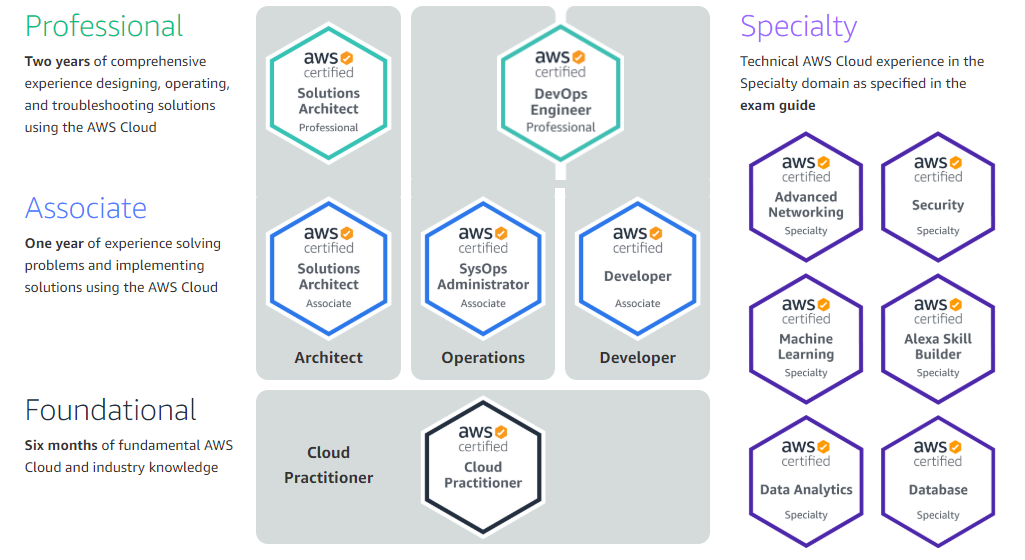 AWS Progression Path — https://aws.amazon.com/certification/
AWS Progression Path — https://aws.amazon.com/certification/
If you plan to improve your capabilities in Data Engineering, as I do, your path will most probably follow the Associate and Professional ‘Architect’ certifications and finalise in a specialised Data Analytics certification.
The Certified Cloud Practitioner exam itself costs $100, plus a $20 administration charge (~£95 altogether) and can be sat either remotely or on-site at a testing centre.
The pass mark is 70%, with 65 multiple-choice questions to be answered within 100 minutes of allocated time.
Why might you want to learn this material?
After having spent a great deal of time watching Best Practice data engineering videos on Youtube, the prevalence of Platform as a Service (Paas) cloud infrastructure in production architecture is obvious.
These platforms are almost always either: AWS, Google Cloud Platform (GCP) or Azure.
AWS has been the market leader since the beginning of the Cloud as a Service in 2006 and continues to maintain this dominance.
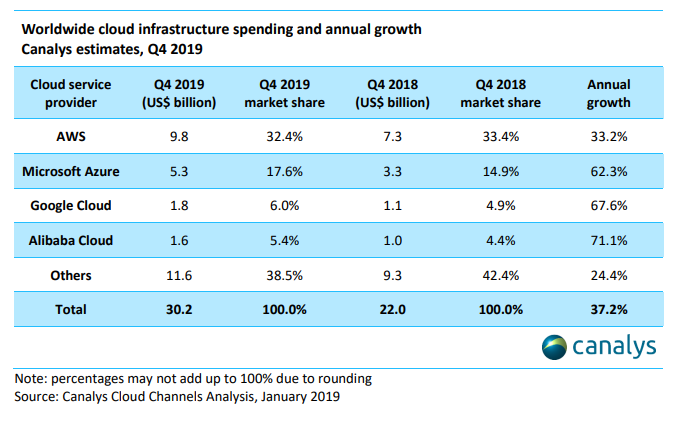 https://kinsta.com/blog/google-cloud-vs-aws/
https://kinsta.com/blog/google-cloud-vs-aws/
Within the field of Data Engineering, there are a limited number of qualifications that have a reputable base and have a definitive outcome with an official, proctored exam.
The AWS Certified Cloud Practitioner exam provides a demonstrable knowledge base from which to conduct Data Engineering projects, within the most sought after and effective service provider’s platform.
What are the Best Resources to learn the Material?
Official Preparation Recommendations
Amazon suggests several official routes for exam preparation. These consist of:
-
Cloud Practitioner 1 Day virtual/physical classrooms (1 workday, ~$700)
-
Cloud Practitioner Online Training videos (6 hours, Free)
-
AWS Whitepapers (quite lengthy ~100-page documents)
-
Practice examinations ($20)
On top of this, there are many external materials such as books and online courses.
Preparation in Practice
I selected to follow the free online training videos, supplementing my knowledge with the AWS Whitepapers and preparing for the exam itself using a Udemy course ~ ‘[EXAM REVIEWER] AWS Certified Cloud Practitioner CLF-C01’ by Neal Davis.
The official AWS online videos left a lot to be desired in my opinion, with many concepts explained in an overly complex and sterile fashion as is common with many official training materials.
After completing the official online videos, I went to test my knowledge using one of the two provided sample exams on the Udemy ‘Exam Reviewer’ course.
It was clear that the training did not reach the depths necessary to succeed in this examination.
The sample exams highlight your specific areas for improvement and I realised that mine were in understanding the AWS Well-Architected Framework, alongside understanding the use-cases for the broader AWS offering.
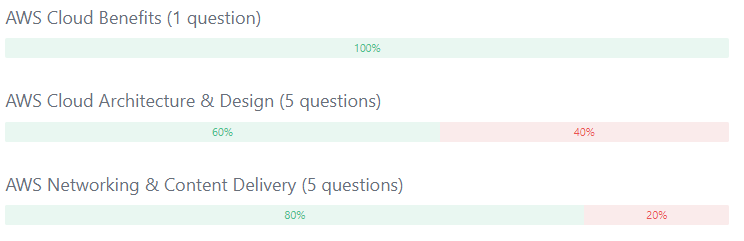 Exam Reviewer —Examples of Practice Exam Feedback and Areas of Weakness
Exam Reviewer —Examples of Practice Exam Feedback and Areas of Weakness
There are whitepapers coving all of the topics in fine detail and as such I made an effort to read through and take note of key topics within the Well-Architected Framework and Overview of Amazon Web Services whitepapers.
Understanding the use-cases for the AWS offering is key as there are many red-herrings within the multiple-choice questions.
Finally, I took the second of the exams on the Udemy course and tweaked my final weaknesses in preparation for the final exam.
In hindsight
Having learnt and revised for the exam in this way, I would suggest an alternative path.
Rather than spending hours watching the dull official AWS training, I would invest in a Udemy course. The ‘Exam Reviewer’ course was good but did not provide a learning platform, focussing solely on exam technique and weaknesses in existing knowledge.
If you are learning for the AWS exam from a fresh slate, I would advise using Neil Davis’ alternative course ~ AWS Certified Cloud Practitioner 2020 Ultimate Exam Training.
The offering of two practice exams justifies the cost in itself (when discounted as usual on Udemy). Official practice exams are $20 each using the AWS platform and these are included in the Udemy material alongside lectures and quizzes.
Sitting the Final Exam
The exam was the first remote exam I had sat and had a relatively simplistic sign-up process on the AWS Training & Certification website.
You could select from a choice of two test delivery vendors Pearson VUE and PSE. I selected Pearson VUE due to a wider availability of timeslots for remote examinations.
Systems and Environmental Preparation
Pearson VUE emailed exam preparedness material a few days prior to the exam sitting that explaining the remote exam procedure. Within the email, there is a link to a system test that is recommended before sitting the exam, to ensure that your webcam and microphone are of an adequate standard.

I was personally concerned with how to prepare my workspace for the exam. Policies and Procedures are given in the exam preparedness materials.
As an overview, there was a requirement to clear the workspace for the exam, with no paper, reading material, alternative monitors or other hardware within eyesight or arms reach. No watches or mobile phones were allowed either.
Any sound heard from an external source could be grounds for disqualification, as well as moving from the webcam’s view.
Recommended to begin the exam sign-in process 30 minutes prior to the start time of your exam to conduct a hardware check (webcam working, microphone working and system compatibility).
Exam Staging Area
Once you have signed in to the exam, you are first required to take photos using your phone of my surrounding environment at all 4 angles (in front, behind, left and right of the workspace) using an online interface that is text to you.
You then enter the proctored set-up and are welcomed by a greeter, who conducts the room scan. This is conducted in a similar setup to the photos, but using a livestream through your webcam rather than your phone camera.
Once this is all approved, you are invited to begin your exam, potentially earlier than your designated start time.
Results
You receive a pass/fail message after clicking ‘submit’ on the final exam question. However, it takes a few days for your exact score % to come through as the score is weighted by the general exam difficulty.
Good luck with your exam and I hope you found this useful in some way to prepare.


Comments