ELK Stack-Elastic Search Kibana & Logstash
Welcome to our in-depth tutorial on "Node.js with Sequelize ORM"! 🚀 In this video, we'll guide you through the fascinating world of Node.js and Sequelize, a powerful Object-Relational Mapping (ORM) library for working with databases in JavaScript.
Whether you're a web developer, a backend enthusiast, or just someone curious about modern database interactions in Node.js, this tutorial has something for you. Here's what we'll cover:
1. Introduction to Sequelize ORM:
- We'll start by explaining what Sequelize is and why it's a game-changer for database interaction in Node.js.
2. Setting Up Your Environment:
- Get your Node.js environment ready for Sequelize development. We'll guide you through the installation process.
3. Creating a New Node.js Project:
- Set up a new Node.js project and create the initial directory structure.
4. Initializing Your Project:
- Learn how to initialize your Node.js project with npm and generate a package.json file to manage dependencies.
5. Installing Sequelize:
- Discover how to install Sequelize and its associated packages, including the database driver for your chosen database system (e.g., MySQL, PostgreSQL).
6. Configuring Sequelize:
- Configure Sequelize for your project, including database connection settings and defining models for your data.
7. Model Definitions:
- Define Sequelize models to represent your data structure. We'll show you how to create, migrate, and seed the database.
8. Basic CRUD Operations:
- Learn how to perform Create, Read, Update, and Delete (CRUD) operations using Sequelize in Node.js.
9. Advanced Queries:
- Dive into more complex queries, including associations, filtering, and pagination.
10. Database Migrations:
- Explore the power of database migrations, allowing you to version and modify your database schema seamlessly.
11. Real-world Examples:
- We'll provide real-world scenarios and examples to illustrate how Sequelize can be used in practical projects.
12. Error Handling and Validation:
- Make your application robust by implementing error handling and data validation using Sequelize.
13. Deployment:
- Learn about considerations for deploying your Node.js application with Sequelize to a production environment.
By the end of this tutorial, you'll be well-equipped to harness the capabilities of Sequelize ORM in your Node.js projects. Whether you're working on web applications, APIs, or any Node.js project involving databases, Sequelize will simplify your data interactions.
Don't forget to like, share, and subscribe for more insightful tech tutorials, coding tips, and development resources. Let's dive into the world of Node.js with Sequelize ORM and elevate your database management skills! 🌐

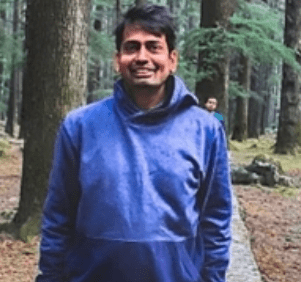




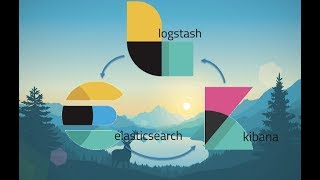

Comments